2020 SVCI (FVDI) abrites commander with 21 software. Supports vehicle till year 2020.
2020 SVDI FVDI Diagnostic Tool with Full 22 Software Hightlights:
-
Does not require activation; Won't be locked.
-
Adds Suzuki, JLR and Daihatsu software (other FVDI does not support)
-
Support all 22 software till year 2019
-
Adds 19 software than FVDI 2018
-
Language: English, French
-
NXP Smart Chip, Fast Speed.
-
Operating System: Win7 and Win10.

SVCI 2020 Abrites Commander Software Included
- ABRITES Commander for VAG V37.0,
- ABRITES Commander for BMW V10.5,
- ABRITES Commander for Mercedes V10.4
- ABRITES Commander for Bikes V2.0
- ABRITES Commander for Chrysler V3.4
- ABRITES Commander for Daihatsu V1.4
- ABRITES Commander for FIAT V7.6
- ABRITES Commander for Ford V7.7
- ABRITES Commander for Hyundai V4.4
- ABRITES Commander for JLR V2.6
- ABRITES Commander for Mitsubishi V3.7
- ABRITES Commander for Nissan V5.7
- ABRITES Commander for OPEL V7.5
- ABRITES Commander for Porsche V7.1
- ABRITES Commander for PSA V6.3
- ABRITES Commander for Renault V7.4
- ABRITES Commander for Suzuki V1.2
- ABRITES Commander for Toyota V11.4
- ABRITES Commander for Volvo V6.2
These 19 softwares are all the latest, which support basic functions such as fault diagnosis, clearing of fault codes, reading of data streams, and motion testing to new models of 2019.
Jaguar Landrove/ SUZUKI /DAF special funcdtions are ok.
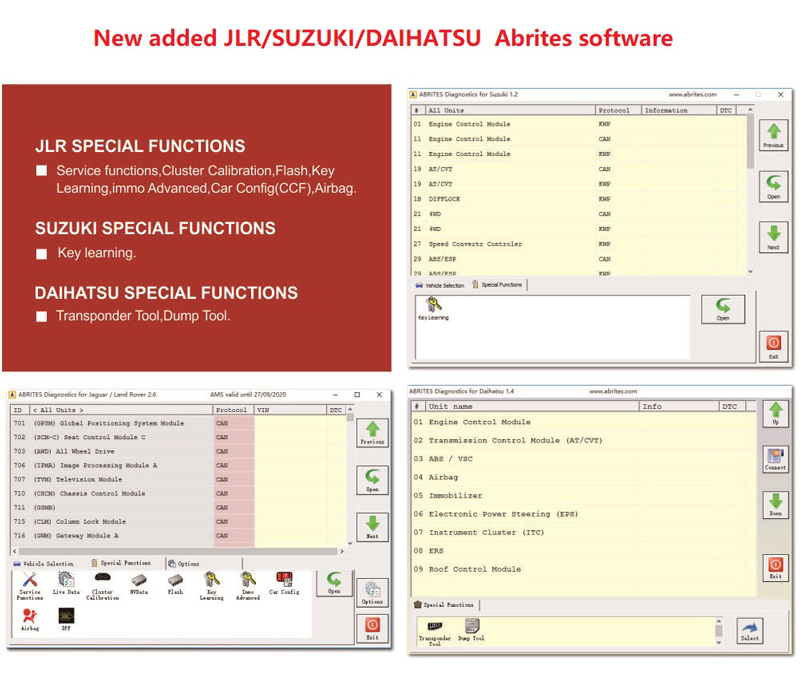
Latest Update Notice in October 2020:
SVCI V2020 VW Audi Special Function Avaiable--Support MQB platform and Component Protect.
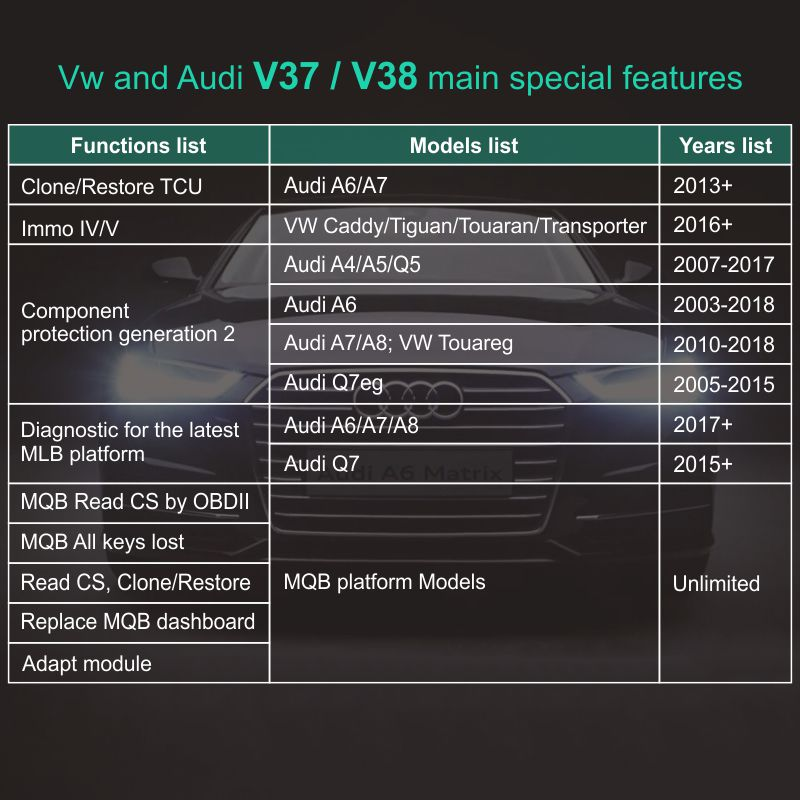
New in V7.4:
- Automatical recognition of swapped files in dump tool. In the most cases the no need to flip bytes manually
- Added support for unsupported till now subtype of Simos7.1 engine control units - Login (PIN) and component security are now available
New in V7.7:
- Added support for VDO instruments cluster 2006+ - odometer changing, reading PIN codes, read/write immobilizer data. Initially only first VDO versions are supported.
- Key-learning - adding key for 15 seconds (old keys continue to work) for VDO CAN instruments
New in V7.9:
- When reading ME7 the MAC is also displayed. Possible to change MAC for ME7 in dumptool too.
- Preapre dealer keys for Q7/A6/Allroad directly from the EZS-Kessy dump
- Learn keys for Q7/A6/Allroad directly in the EZS-Kessy dump
New in V17.0
1. Component protection generation 1:
- Audi A8 2003-2010 (Instrument cluster, seat memory driver, seat memory passenger),
- Audi A6 2004-2008 (MMI, ILM Beifahrer, Central electric, MP3 CD-Changer)
For the A8 seat memory (driver and passenger) also the vehicle identification number is synchronized authomatically.
2. EZS-Kessy adaptation for Audi A8 (2003-2008) and VW Touareg (2007-2008)
3. VDO instrument SW version VK354608LL - V09.00.00 added - no need of working key!
4. VDO instrument SW version V354608ML - V08.00.00 added - no need of working key!
5. VDO instrument SW version VK354607LL - V09.00.00 added - no need of working key!
6. VDO instrument SW version VK354608LL - V08.00.00 added - no need of working key!
7. Johnson Controls Instrument Cluster - mileage recalibration , EEPROM Read/Write.
8. Common user interfaces for all CAN instrument clusters. Now the instrument cluster type is autodected
and all CAN dashboards are read/write in one common place (mileage, immobilizer data, keys)
9. VW Touareg and Audi A6/A7/A8 2010+ added to AN038 and AN039 if there is a working key (or a dealer key)
10. Johnson Controls Instrument Cluster - key-learning completely by OBDII, no need of working key.
New in V23.0
1. Component protection generation 1 for Audi A8 DSP Bose 2003-2010
2. Component protection generation 2 for Siemens Airbags (UDS) (need to modify EEPROM dump)
3. Component protection generation 2 - improved functionalitiy and added SW versions for Climate Control for A6/Q7/Allroad (C6) 2005-2010
4. A6/Q7/Allroad (C6) 2005-2010 simplified transmission adaptation procedure with just one click.
5. EDC17 Boot-Mode - added possibility to change the PIN/CS/MAC/ImmoNumber/Vin directly in the dump
6. Replace of defective BCM2 improvement. Now all BCM2 are covered and no more problem with component protection int MMI2G and MP3 CD-Changer after exchange.
7. TC1767 and TC1797 write flash by boot-mode added
8. Added new versions of VDO NEC dashboards both mileage and keylearning
9. Component protection generation 1 for Audi A8 Bosch Airbag 2003-2010
10. DPF OFF for EDC16/EDC17
New in V38.1
- Added modules for diagnostic for the latest MLB platform (A6/A7/A8 2017+, Q7 2015+)
Note: Does not support online functions
For the full list, please check in Tech Support.

How to Install SVCI 2020 Software:
There is only one executable file on the CD-ROM.
Double-click "AbritesCommanderSetup.exe" to start the installation.
Do not plug the USB into the computer during the installation.
After the installation is complete, connect the USB to the computer.
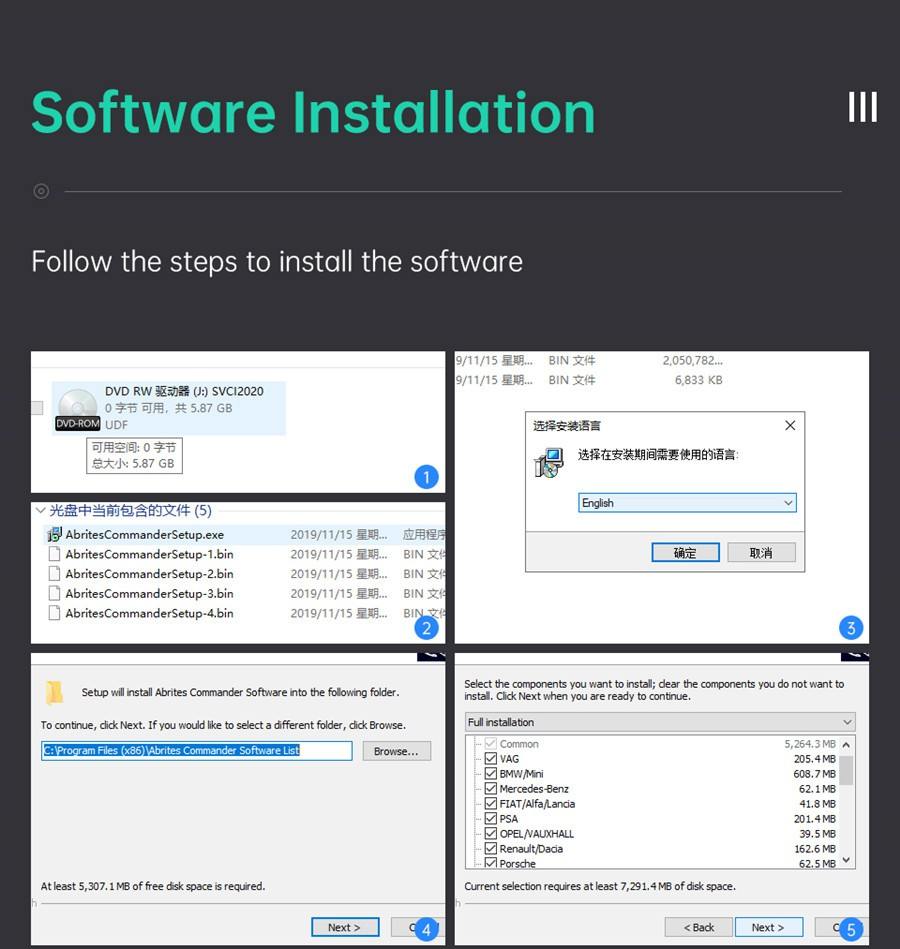
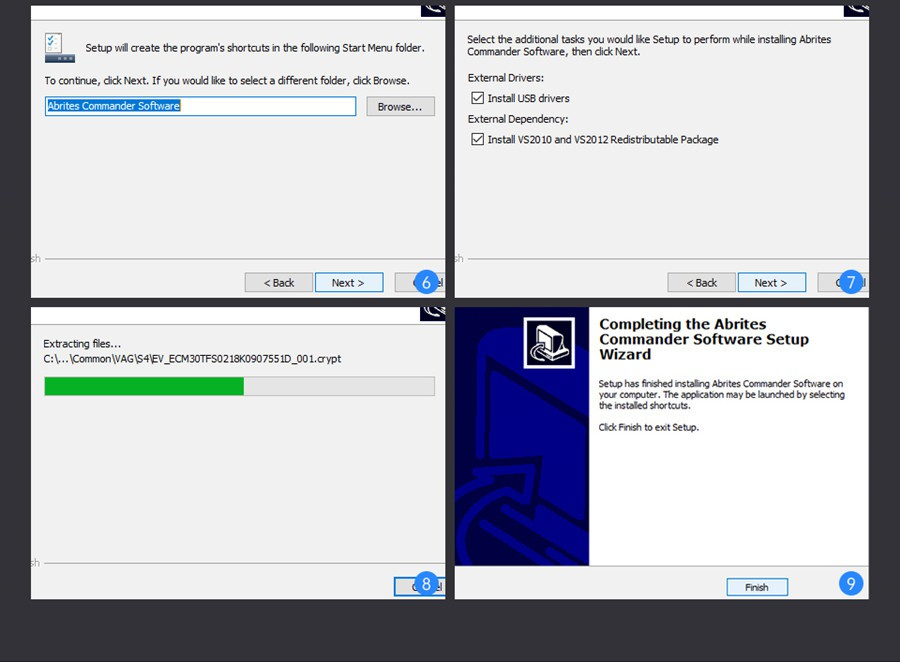
How to use SVCI 2020 Quick Start Software:
SVCI 2020 Quick Launch Software has 42 shortcut icons. Left-click the icon to launch the corresponding software.
Compared to the quick launch of SVCI 2018, the activation dialog is not displayed after clicking the icon.
The last icon is the firmware upgrade program. Click it to start the firmware upgrade program.
You must be online to download the latest firmware program. After downloading, click Update to update the firmware program.
After clicking the icon, the dongle program icon will appear in the tray at the bottom right corner of the computer.
The dongle program cannot be exited while the software is running.
SVCI(FVDI) hardware comparison

SVCI(FVDI) software comparison

SVCI(FVDI) supports the years of vehicle models

SVCI 2020 Software Display:



SVCI 2020 Software Installation
There is only one executable file on the CD-ROM.
Double-click "AbritesCommanderSetup.exe" to start the installation.
Do not plug the USB into the computer during the installation.
After the installation is complete, connect the USB to the computer.
How to use SVCI 2020 Quick Start Software
SVCI 2020 Quick Launch Software has 42 shortcut icons. Left-click the icon to launch the corresponding software. Compared to the quick launch of SVCI 2018, the activation dialog is not displayed after clicking the icon.
The last icon is the firmware upgrade program. Click it to start the firmware upgrade program. You must be online to download the latest firmware program. After downloading, click Update to update the firmware program.
After clicking the icon, the dongle program icon will appear in the tray at the bottom right corner of the computer. The dongle program cannot be exited while the software is running.

2020 SVCI Cables Display:
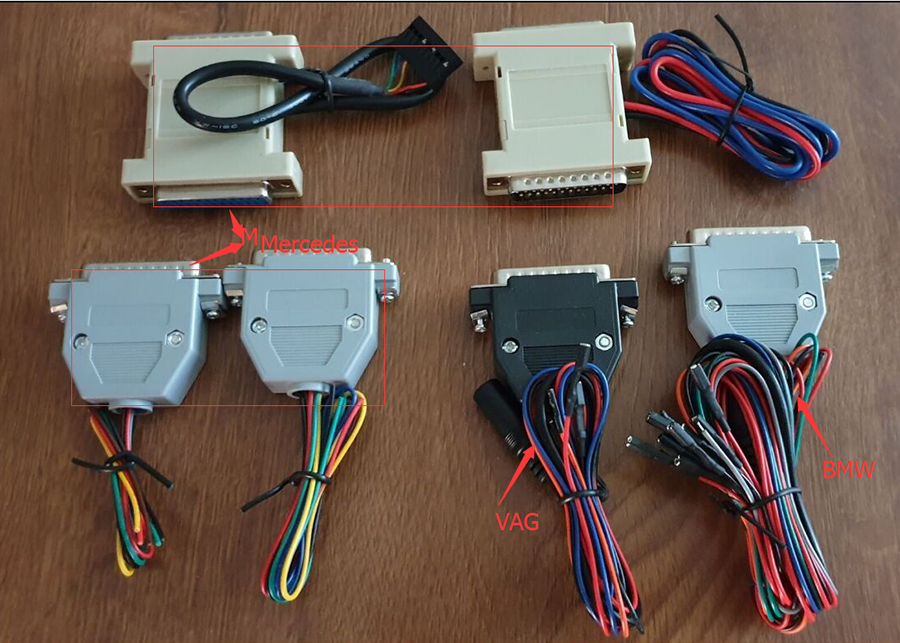
Package List
1 set x 2020 SVCI (FVDI) Commander
Contact Information
Whatsapp: +86 136 1282 7578
Email: info@getobdtool.com
Skype: getobdtool

