Welcome to the GETOBDTOOL training academy, I'm Sherry.
Today we're diving into the world of AUTEL's new line of battery analysis tools. In this blog post, we’ll take a closer look at the AUTEL MaxiBAS BT506. This is one of two app-based battery analysis tools developed by AUTEL, with the BT508 set to be featured in an upcoming video. But for now, let’s focus on the BT506 and explore its features, setup process, and how it can revolutionize your battery testing experience.
AUTEL MaxiBAS BT506 Overview
The BT506 is a powerful battery analysis tool designed to provide a comprehensive view of your vehicle's battery health and capacity.
It comes with positive and negative alligator clamps that are polarity protected, ensuring safety during testing. Even if you accidentally reverse the clamps, the tester will flash red to alert you of the error.
The BT506 is Bluetooth-enabled, allowing seamless data sharing with the accompanying app. The LED on the tester is color-coded to indicate connection and testing status.

However, the BT506 is not your average battery tester. It was developed with the modern vehicle in mind, taking into account the increased demands on today's batteries due to advanced technologies such as infotainment systems, advanced driver assistance features, start-stop ignitions, and more. AUTEL BT506 measures not only the state of charge but also the state of health and the battery's capacity to store and deliver energy when needed.
AUTEL MaxiBAS BT506 Setup
Setting up the BT 506 is a straightforward process.
- The accompanying BAS (Battery Analysis System) app is compatible with both Apple and Android devices.
- A quick start guide is included, and you can easily download the app via a QR code provided.
- Simply log in with your Autel account credentials, or if you don't have one, create an account directly from the app.
- Pairing the BT 506 with your device is as easy as scanning the QR code on the back of the tester, confirming the information displayed, and binding the device.
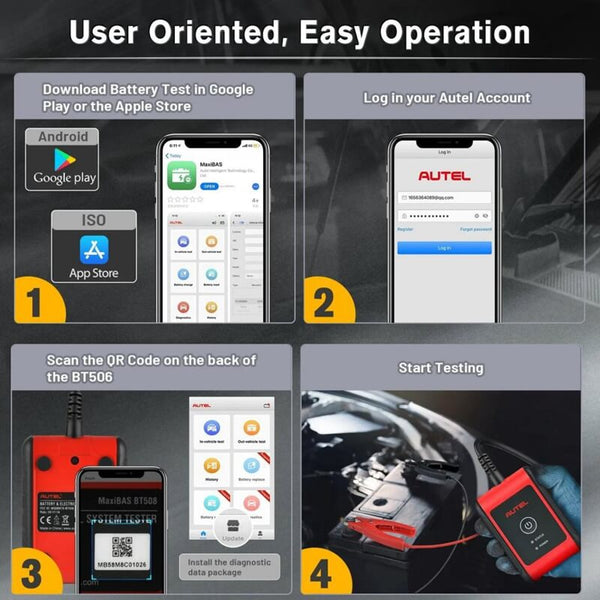
To ensure a successful connection, check the firmware status through the BAS Manager in the app. Once the firmware is up-to-date, you're ready to test your batteries.

AUTEL MaxiBAS BT506 Test Results
In the blog, we demonstrated two types of tests: an out-of-vehicle test and an in-vehicle test.
For the out-of-vehicle test, we selected a 12-volt battery with a CCA rating of 370. It’s for a smaller vehicle.

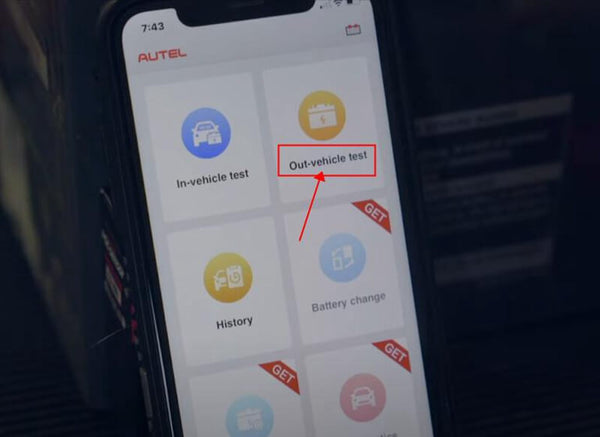
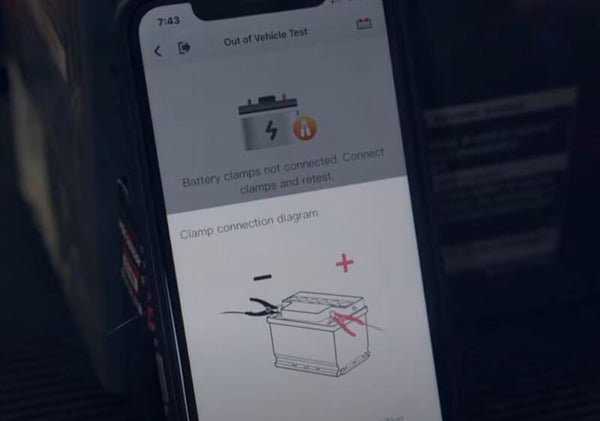

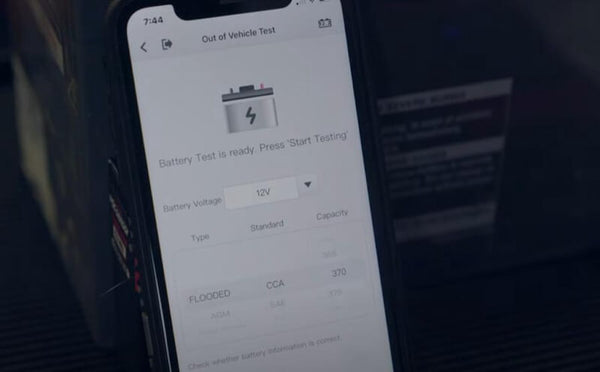

The tester provided an odometer-like rating, with a 94% state of health and a 63% state of charge.
It informed us that the battery is in good condition but needs a recharge. This result is particularly reassuring for batteries that have been sitting idle for an extended period, like during winter months.
For the in-vehicle test, we used a Toyota RAV4.

The process involved populating the vehicle's information, inputting the battery's CCA, and following step-by-step instructions to test the battery, starter, and alternator.

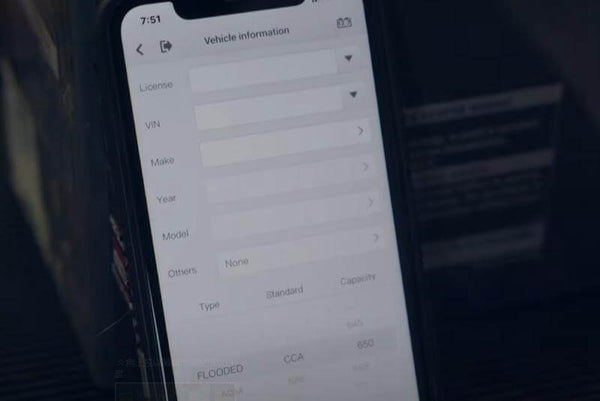
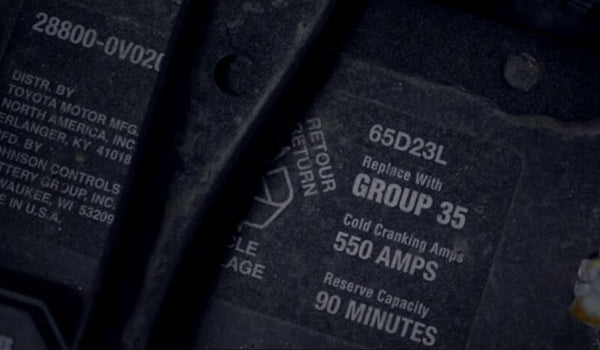

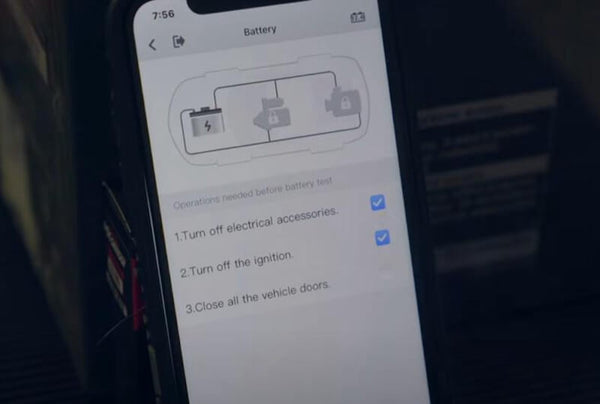
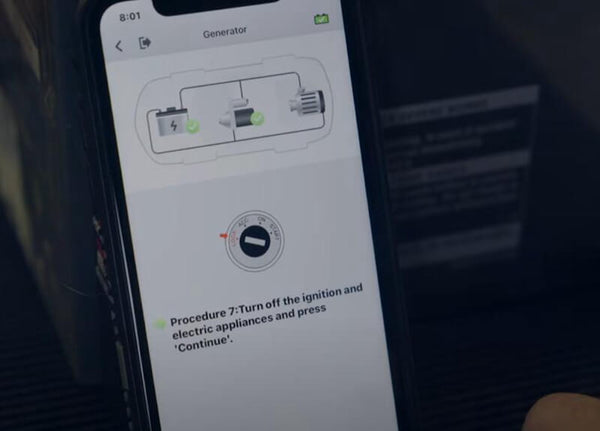
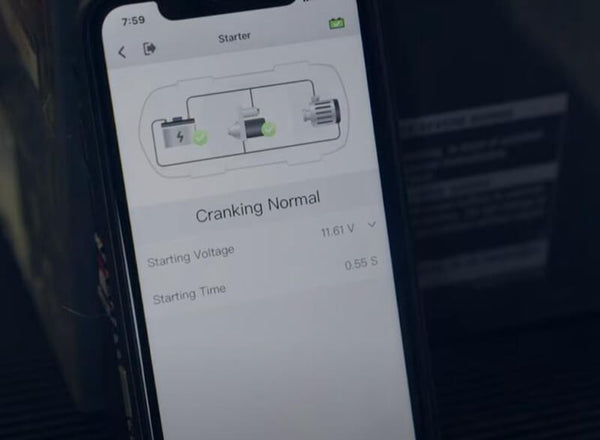
The condition of each component was displayed on the screen, and the comprehensive report could be scanned, printed, or shared as needed.
Conclusion
The Autel MaxiBAS BT506 Battery Analysis Tool is a game-changer for anyone dealing with vehicle batteries. Its ability to assess both state of charge and state of health, along with its compatibility with the intuitive BAS app, makes it a valuable addition to any automotive toolkit. For more information on this or any other Autel products, visit Autel's official website. Thank you for joining us today at the Autel Training Academy, and stay tuned for more exciting updates and product reviews!
Contact Us
Whatsapp: +86 1361282 7578
Email: info@getobdtool.com
Skype: getobdtool


