SVCI 2020 Introduction
SVCI 2020 Commander Full Version Auto Diagnostic Tool is the updated version of FVDI 2018,
it comes with 22 software including newly added JLR, Suzuki, and Daihatsu, and most of them can test car models up to 2019.
Where to download SVCI 2020 Software ?
Free download link for SVCI 2020 V12.0:
https://mega.nz/file/ebI3gKpL#RM77GaKvN2oM_ksQm0eV58USOHY1cu7U9qiMIf36sLg
Size: about 5.97 GB

No need password! No any risk! 100% tested and works by getobdtool.com technician.
Support System: O.S: Win 7/ 8/ 10 (Win 10 Pro 64 bit is recommended)
Advantage of Svci 2020 Setup:
Easy to install. Run CommanderSetup.exe and run Quick Loader.
SVCI 2020 Installation Error Summary
Problem: Some poeple can't run SVCI 2020 software after installation, SVCI not Connect. many people will encounter below errors:
Error 1: SVCI 2020 Connection Error:Interface not connected

Error 2: SVCI 2020 spawn app failed: 5 error

Error 3: SVCI 2020 firmware or data file open failed

Root Cause of SVCI 2020 installation error
Most probably your SVCI software files was damaged or deleted by your computer firewall or antivirus software during installation.
Solution for SVCI 2020 errors
Reconnect, Reinstall or change a PC to install. If you still can't solve the problem, try below steps:
1. Update USB Serial Converter A Driver
This PC >>> Manage >>> Computer management >>> Device Manager >>> Universal Serial Bus Controllers
>>> USB Serial Converter A >>> Driver >>> Update Driver

>>> Browse my computer for drivers

>>> Let me pick from a list of available drivers on my computer

>>> USB serial Converter A version: 2.8.24.0 [10/04/2012]

>>> Windows has successfully updated your drivers.

2. Update USB Serial Converter B Driver
This PC >>> Manage >>> Computer management >>> Device Manager >>> Universal Serial Bus Controllers
>>> USB Serial Converter B >>> Driver >>> Update Driver >>> Browse my computer for drivers
>>> Let me pick from a list of available drivers on my computer >>> USB serial Converter B version: 2.8.24.0 [10/04/2012]
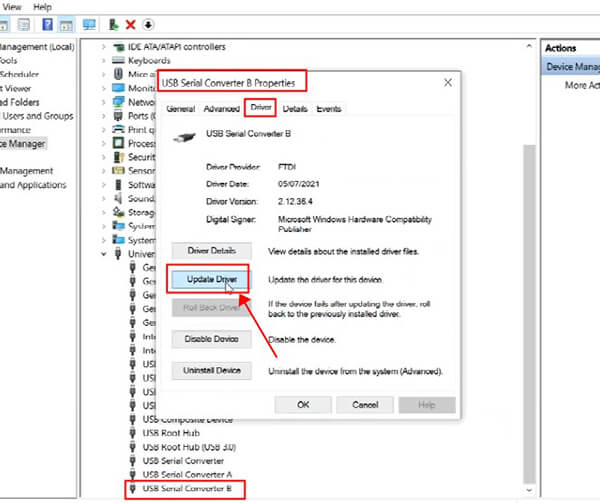
3. Update USB Serial Port (COM9) Driver
Ports (COM & LPT) >>> USB Serial Port (COM9) >>> Driver >>> Update Driver >>> Browse my computer for drivers
>>> Let me pick from a list of available drivers on my computer >>> USB serial Converter A version: 2.8.24.0 [10/04/2012]
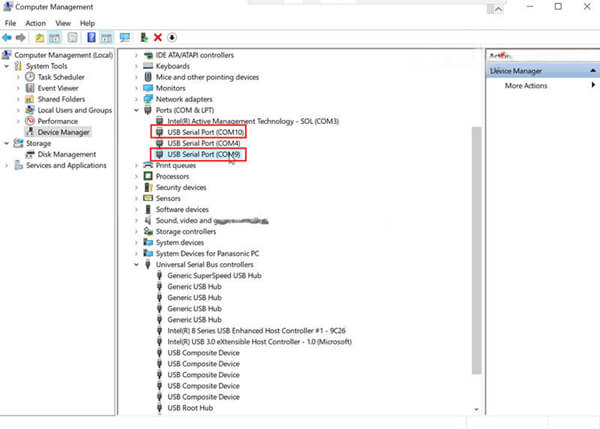
4. Update USB Serial Port (COM10) Driver
Ports (COM & LPT) >>> USB Serial Port (COM10) >>> Driver >>> Update Driver >>> Browse my computer for drivers
>>> Let me pick from a list of available drivers on my computer >>> USB serial Converter A version: 2.8.24.0 [10/04/2012]
5. Update Firmware (If needed)
ABRITES QUICK START >>> Do you want to allow this app from an unknow publisher to make changes to your device?
>>> Click “Yes” to allow the app
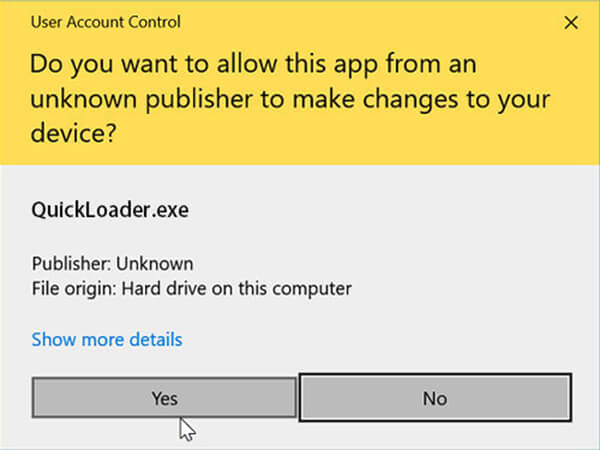
Start SVCI 2020 downloader >>> Update Firmware >>> Start(default option: Firmware 2)
Wait until download finished.
Selected “Firmware 1 >>> Start”.
Wait until downloading finished.
Wait connecting to device…
Done.


Then SVCI 2020 can connect and working.
Note: All vehicle software are working except VW AUDI V38.1.
Plus: if your found old version V5.11 and V7.0 can work, but new version V10.8 not response


It is chip issues. need send back the svci 2020 device back to factory for repair.
You can check video step by step teaching you how to solve the connection error for SVCI 2020.
Contact Us:
Whatsapp: +86 13612827578
Email: info@getobdtool.com


